Microsoft Excel RangeFinder
RangeFinder is an Excel add-in for easing navigation within large Excel
worksheets that contain lots of data. All of the data ranges are represented
as coloured blocks in the RangeFinder window and all are simultaneously visible.
One can immediately navigate to any range simply by selecting it in the
RangeFinder window. The current Excel view port is represented on the window
and can be dragged to quickly pan and scroll the Excel view thus circumventing
the need for tiresome horizontal and vertical scrolling.
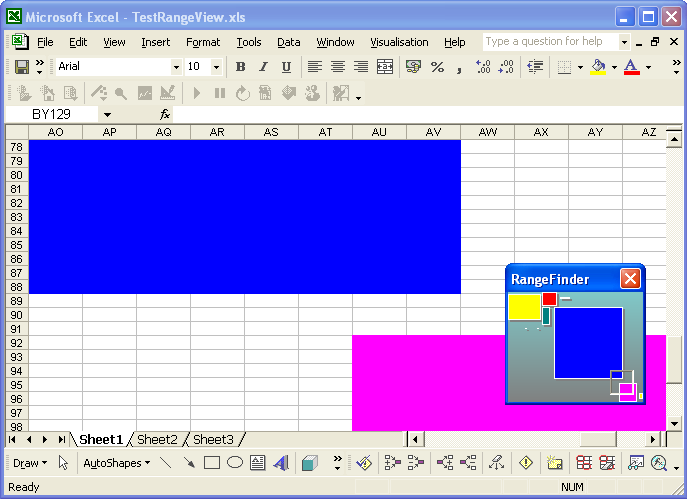
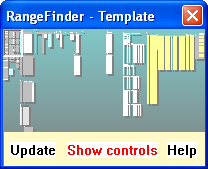
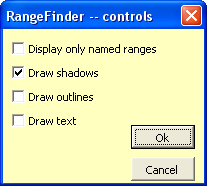
RangeFinder has been tested on Excel 2002 and 2003.
A demonstration of RangeFinder.
The RangeFinder view on a very large worksheet. The options become visible upon hovering the mouse over the bottom of the view.
RangeFinder's display options.
RangeFinder has been tested on Excel 2002 and 2003.